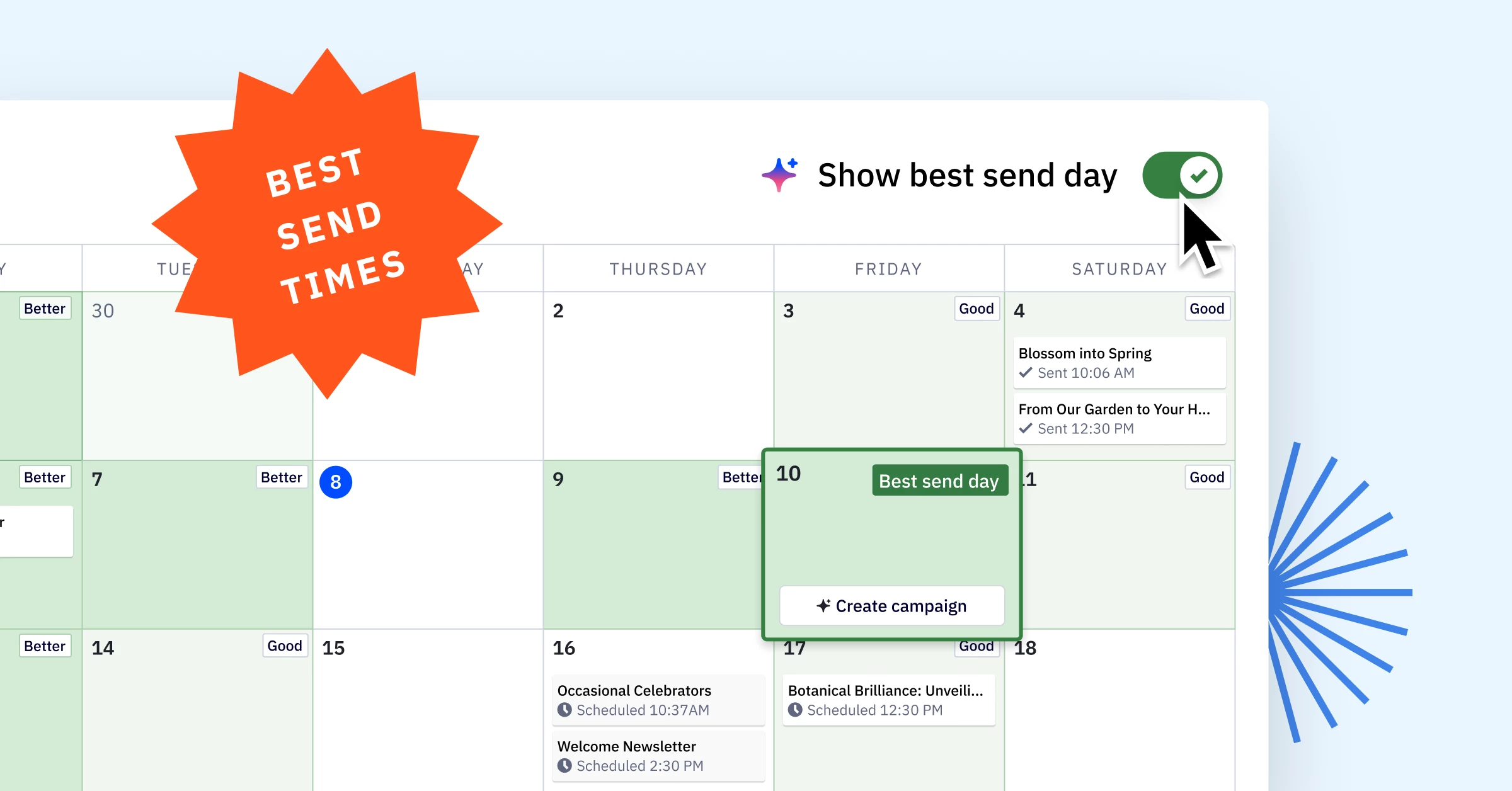We are excited to announce a new update to the Campaigns Calendar featuring best send times!
This update is designed to optimize email campaign scheduling based on your account data, making it easier for you to plan, organize, and execute campaigns effectively!
Key Features:
- Best send time recommendations:
Receive AI-driven suggestions for the optimal send times based on your audience’s engagement patterns.
How to enable or disable best send times:
- Select Campaigns > Calendar view tab.
- In the calendar month view you can navigate to the right hand top corner and switch on the toggle to reveal best send day.
- You can also choose the date you want to send and reveal best send times.
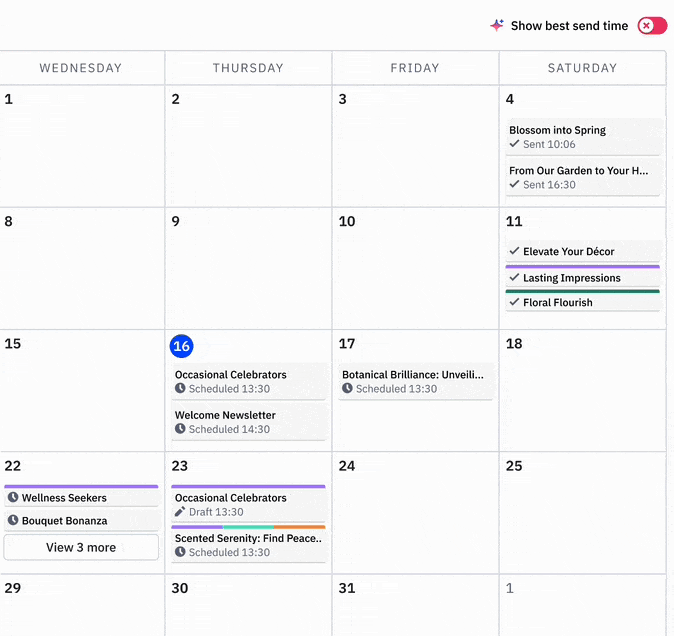
Additional Resources:
ActiveCampaign Help CenterCampaign Calendar is available Plus, Pro, and Enterprise customers.