I’ve recently made the jump from Infusionsoft to AC and there’s one feature I can’t seem to replicate. Basically with IS I had an opt-in form with a drop down menu that would tag the contact based on their choice from the menu. Then via an integration with PlusThis the opt-in would be delivered to one of five different thank you pages based on what they chose from the menu. Is there a way to achieve that with AC?
Interesting.
Does the subscriber need to be directed to the thank you page immediately after submitting the form? If so, I’m not sure how you’d do that (but I hesitate to say it’s not possible).
If it’s okay to redirect them to this page from an email campaign, here’s how I’d do it…
- They submit the form, go to a generic thank you page telling them to check their email
- When they submit the form with the dropdown, an automation is triggered (Field changes trigger)
- The automation sends a campaign. The campaign has Conditional Content code that inserts a different URL depending on which selection they’ve made in the dropdown. This code might be a bit cumbersome, so I’d suggest placing it into a Message Variable. This will make it easier to reuse and easier to handle.
Let me know if you have any questions about any of this. Here to help.
Hey Brian,
Yeah, I need them to be directed to the pages immediately after opt-in for a tripwire offer. It was pretty easy to do with Infusionsoft, provided you had a Plus This account. You can see how it worked in this screenshot…
I’m guessing I’d need to get something custom made to achieve this with Active Campaign?
Tom
Hi Tom,
Ah, I see. I’ve recruited my teammate @jskole to give you some guidance on how you could do this with code. He’ll be replying shortly.
Thanks, Brian! 
Hey @bluesguitarmaster,
So there are a couple of ways to accomplish your goal. The easy way, or the more powerful way.
The easy way, just means appending a personalization tag to the thank-you page redirect.
So here for example, I have a form that has a drop-down menu field of “Redirect Page” this creates a personalization tag of %REDIRECT_PAGE% that you can include in the redirect option.
You can try that out (temporarily) with this real form here - https://goals.activehosted.com/f/5 and then check the query parameter of the page you land on.
The other way to do this is with your own custom form and javascript, which is a bit more complicated.
You would want to dig into the javascript for the form, and on submit, prevent the default behavior and instead use your own code to redirect the user to the proper thank you page.
Its not hard, but you would need to be familiar with programming as well as have the ability to edit the javascript yourself. Also, you would need to include the redirect function on every page that you have the form submit on.
It’s for these reasons that I would recommend the first way (and just adjusting the page urls to suit your needs) but I can also walk you through the programming way if you need.
Hope that helps!
Hey @jskole,
Thank you so much! I’ll do my best to get it setup and let you know how it goes!
Thanks again 
@bluesguitarmaster are all the pages on the same domain? If so, you could create a custom field that would populate with the slug portion of the url you want the contact to be redirected to and make that value dependant on the way they answer the form.
If they chose “option a” then the custom field url content could be “page-option-a”
If they chose “option b” then the custom field url content could be “page-option-b”
etc.
Then, on the “thank you page URL,” for the form to redirect after submission, you can put
http://domain.com/%personalization-tag-for-custom-field%
%personalization-tag-for-custom-field% is whatever the personalization tag is after you create the custom field.
The redirect wouldn’t technically be based on the tag but on the value of the custom field since you can use that anywhere.
You can do this quickly and easily if you use Gravity Forms with the ActiveCampaign add-on. No coding needed. It works out of the box.
Hey guys - can I have a quick hijack into this thread please? 
Using the same ‘region’ checkbox or dropdown selector - can a TAG be applied based on the selection? And please can you explain how.
Thanks!
Zak
@durbansouthtoyota you have two options there. If you want to use a standard form then you’d create an automation that checks the value of that first and assigns a tag based on the value. You’ll end up with a (potentially) very long list of if/then’s but that’s your trade-off.
The second option is to use contact_sync API call and pass the value of that field to the function as a tag.
Hi @jskole,
Finally got around to implementing this but I’m not 100% clear on how to do it. So when you mentioned the easy way, you said to just add a personalisation tag to the thank you page redirect. I don’t really understand how to do that. As in, how would it know which page to send a contact to based on what they choose in the menu? Would you mind giving me a step by step?
Thanks again 
Tom
Thanks @mfox. That sounds like the perfect solution. I’m struggling a little to make this happen though.
So I’ve made my new custom field as a drop-down menu. I’ve filled each option with “Newbie,” “Beginner,” “Intermediate” etc…that’s obviously what I want the user to see on the form. So where would I place the slug?
Thanks for your help?
When you log into your account and visit https://{{youraccount}}.activehosted.com/app/fields you will be able to see a list of all of the custom fields you have created, and the personalization tag that goes with.
If you have a custom field like Skill Level the personalization tag will look something similar to %SKILL_LEVEL%
Then on your site, you can create pages for each Skill Level. For example mysite.com/thank-you/beginner/.
!! Make sure to create a page for each option in the dropdown! Otherwise you run the risk of sending a user to a 404 not found page.
A more “catch-all” version of this is to use a query parameter instead of the actual URL. A query parameter looks like ?key=value appended to the end of a URL. That way if it is omitted it is not a big deal. For example mysite.com/thank-you/?skill-level=%SKILL_LEVEL%. You will need to be able to handle this query parameter on your end via javascript or through some other way though.
When you are completing your form, you would include the personalization tag in the thank-you redirect.
For example: mysite.com/thank-you/%SKILL_LEVEL%/
When a user fills in the dropdown and clicks select, it will replace “%SKILL_LEVEL%” with the value they selected from the dropdown. So if a user chooses Beginner, it will send them to the thank you page mysite.com/thank-you/beginner/
If you choose to use a query parameter it would be mysite.com/thank-you/?skill-level=beginner
Hope that helps!
Thanks for getting back to me @jskole. I’m still missing a step here.
So here’s my form with the drop down…

And here’s the box where I put the personalisation tag…

…Now where do the two join together? Where do I put the actual URL for each choice in the menu, so the personalisation tag knows where to redirect each submission?
Hey @bluesguitarmaster,
You only need to put in one URL in the “On Submit” field, but that URL will change based on the field the user selects from the form. It will look something like this: http://bluesguitarmaster.com/thank-you/%EXPERIENCE_LEVEL%/ (I noticed you have both experience level and skill level, you should make this just one).
If a user selects “beginner” they will be redirected to http://bluesguitarmaster.com/thank-you/Beginner/ if they select “Intermediate” they will be redirected to http://bluesguitarmaster.com/thank-you/Intermediate/. You will need to build a thank-you page for each option in the drop down unless you use a query parameter and javascript to customize the landing page.
The personalization tag, is being replaced with the field they just populated. This is the same as if you sent an email, you would use a personalization tag like
“Hey %FIRST_NAME%, Thank you for…”
You can use this form I created to test this out: Please verify yourself to continue...
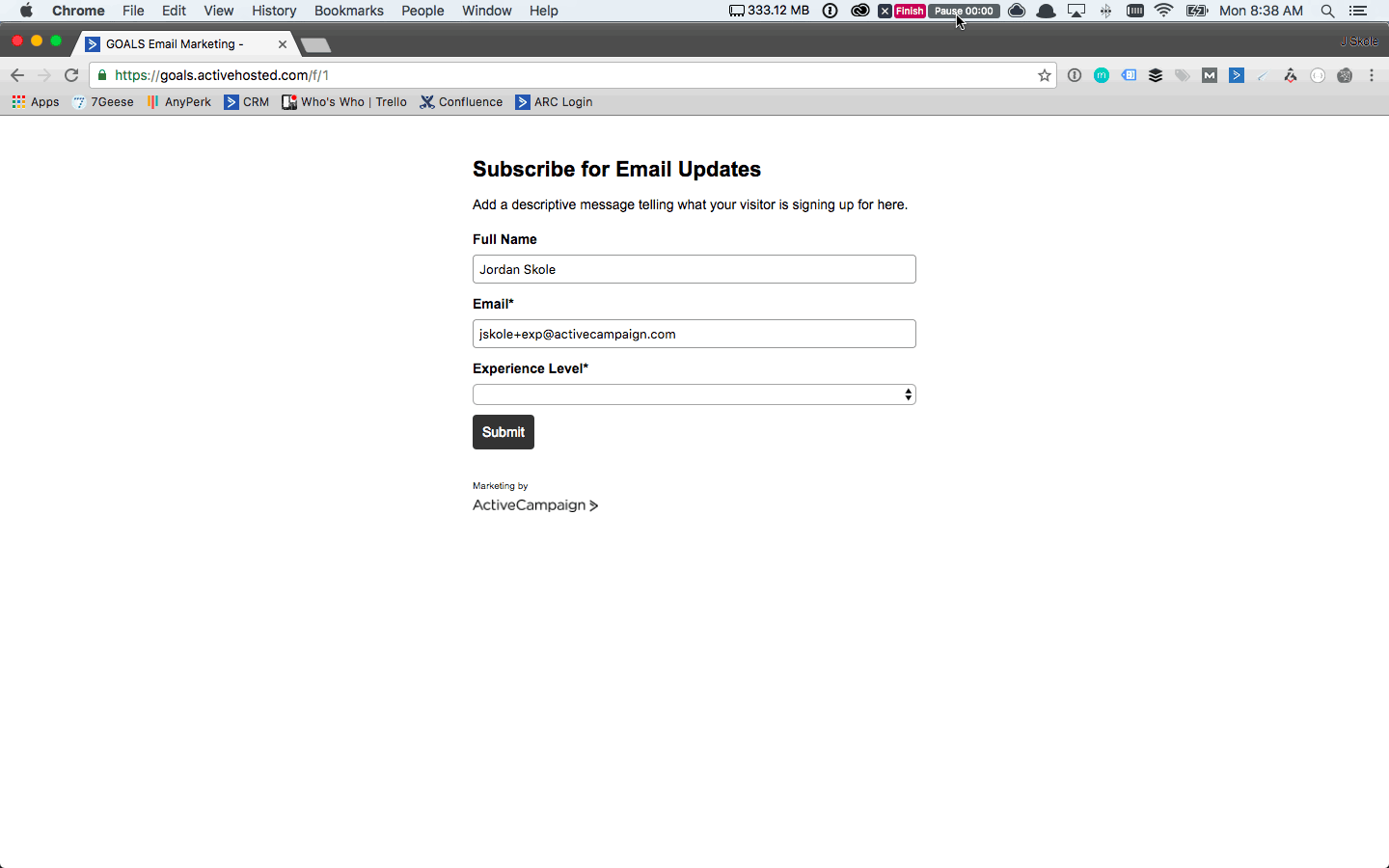
Ahhhh now I get it…sometimes it takes me a while but I get there in the end 
Thanks so much for your help @jskole. I really appreciate it.
Of course! That’s what we are here for!
Just what i have been looking for.
Can you tell me how the destination URL would look if there are more than one word in the dropdown option, eg “i’m a beginner”
so I have set this up with the url format https://domain.com/%token% but i keep getting the 404 upon testing… do I have to make the url structure https://domain.com/thank-you/%token% or am I missing how to set up the URL for each selection…
here is what I mean… the answer to the dropdown field are:
yes I have money to invest
and
no I dont have money at this time
so i created the url https://domain.com/yes-I-have-money-to-invest
and https://domain.com/no-I-dont-have-money-at-this-time
any thoughts would be great! 


