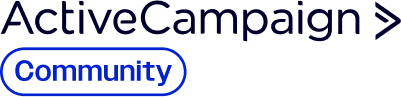Hello,
I have started an old automation up again and notice that my new contacts are progressing through the automation and sitting in the queues which is great.
The problem I am having is that my old contacts are also sitting in the queues. I’m not sure why they are sitting in the queues in the first place. How can I refresh the queues to only show the new contacts?
Old Contacts in Automation Queues
Enter your E-mail address. We'll send you an e-mail with instructions to reset your password.