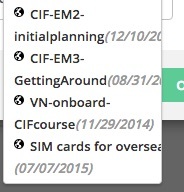Hi guys
So, I am scratching my head on this.
From an email (in an automation) I want to offer an option to opt in to another automation. (I am cross selling).
It seems like the only way to do this is to send the person to a link/page (I am using a LeadPages thank you page).
The start point for the new automation is when person clicks X link (the LeadPages), however it doesn’t seem to work.
I am not using “web page is visited” as this is a free account (for now) but not sure it would work anyway since LeadPages is not on my domain? (But I might be able to add AC’s tracking)
The other way is to run an If statement after the opt-in email and say "if contact clicks link X in that campaign, add them to Y automation).
I suppose lastly I could send them to an opt in list form, but want to avoid that.
Any help would be much appreciated.
Timbo
PS:, does anyone know if the dates in the campaigns are the campaign creation date? Or send date? Incredibly unclear.
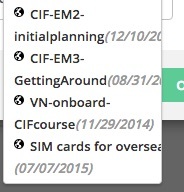
1 Like
If they are already on your list and you send them an email from AC, then just setup an action for that clicked link in the email to add a tag to the contact. The tag would trigger an automation.
If that cannot be done in a trial account, pony up the $9 to make it happen.
I would use an if/then action in your current automation…
If user clicks on link:
Yes - add them to new automation
No - continue with current automation
You could add a tag if you like, but I wouldn’t make it the trigger for the new automation. There’s no reason you need the tag unless you want to track or segment the amount of people have gone with the upsell.
Hope that’s helpful for you.
Evielyn
Thanks Evielyn, this is useful.
Would you say, wait for 3 days to check? (Before sending the next msg in the sequence perhaps).
And would you:
a) check if they clicked a link, or
b) check if they visited a page.
I am having trouble getting this working in one particular automation (which I’ll have to reach out to support for help on).
Basically, I have a leadpages thank you page in an email and if they click that link (anchor text: click here to receive), then, by listening in another automation for that link click, I start them in the new automation. Simply not working though.
I suppose the wait time is up to you. Depends on how quickly you are moving people through the sequence. 3 days seems to be a standard wait time these days. I would definitely check for the link click rather than if they visited a page. Especially since you are using leadpages - I don’t know if you can track activity on a leadpage in Active Campaign?
Very strange that the automation isn’t working for you. Maybe try instead of the other automation listening in for that link click, have a condition in this automation to wait until the link is clicked and then ad them to the new automation?
Evielyn
Thanks Evielyn, again.
One last q:
By checking for a link click, what is the logic? Since you don’t have the other automation “listening” for a link click (or page visit - I’ve tried both), but have it inline, do you know if the “listener” sits listening for the link click indefinitely?
What I am getting at is, would you split the sequence into an IF condition and one branch says “wait 10 days (for example) and If link clicked, start Automation 2” then add a GoTo back to the original branch so you continue the other sequence?
Thanks once again for your answers, I REALLY appreciate it.
(Btw, you can drop the AC tracking script into the LP page so it’s tracked that way.)
1 Like
It’s my understanding that the automation would sit indefinitely until the action is performed - I don’t know if you would need the wait 10 days and check. But this might be a better question for the AC guys I think. But I think your idea of an if/then loop could work as well.
Good to know about the leadpages script - we don’t use leadpages so wasn’t sure if you could do it.
Always happy to help - I hope you can get it working!
Evielyn
1 Like