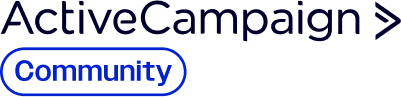Our company has a variety of departments that use lists. We are trying to create a subscription form that allows people to subscribe to different email lists from our different departments.
We created a subscription preferences form that asks for their name, email, and subscription preferences. The subscription preferences go into their General Details under the new field Subscription Preferences.
We then created an automation when they submit the form that subscribes them to the list they selected. The automation asks if the field contains list 1 and if yes, then subscribes them to list. For both Yes and No, it then asks if the field contains list 2 and if yes, then subscribes them to list 2. It does this again for list 3.
The problem we are having is that this setup works for completely new contacts (I tried it with my personal email and it worked whether I selected one or multiple options), but not for pre-existing contacts (I tried it with my work email and the field lists my subscription preferences but it doesn’t subscribe me to the appropriate lists). It seems that it just selects “No” every time it checks whether the field contains list 1, etc. Filling in the form a second time with my personal email changed the Subscription Preferences field, but did not add me to the new list I selected.
Is there something I am missing about existing vs new contacts that is creating issues for this automation? I am still new with ActiveCampaign automations. I have heard that working with tags is easier than lists, but that would require a complete company overhaul of lists and tags, which is something I would want to avoid.