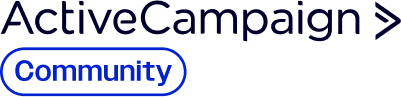💡 CX Tips is part of our community tips series, where we post some of the most commonly asked questions we hear from ActiveCampaign customers. Have a new question? Start a new topic by clicking +New Topic in the upper right-hand corner!
How to place a countdown timer block in your ActiveCampaign email campaigns
Enter your E-mail address. We'll send you an e-mail with instructions to reset your password.