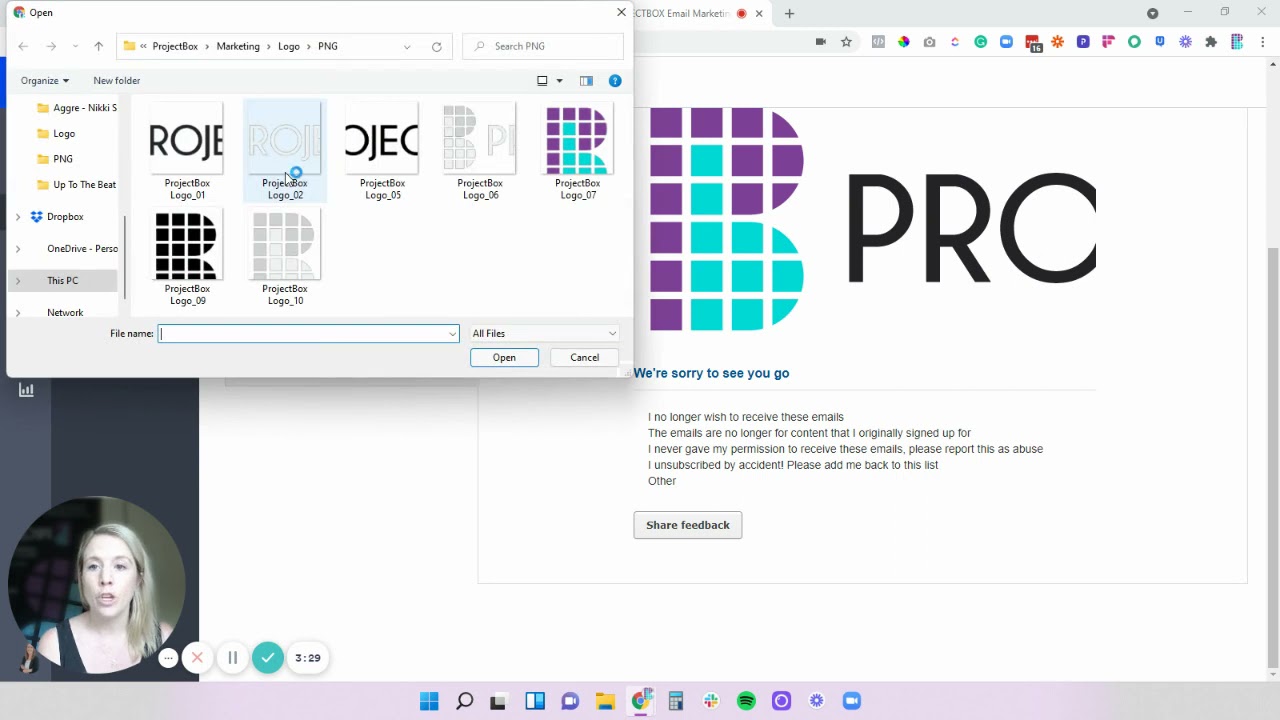When users receive their newsletters via email, at the bottom of it, there is a link that says “remove me”. When a user clicks it it brings them to a page that says…
You have been unsubscribed
You have been unsubscribed from these emails. Please take a moment and let us know why you unsubscribe.
Where from our Active Campaign dashboard can we go to modify that text…?