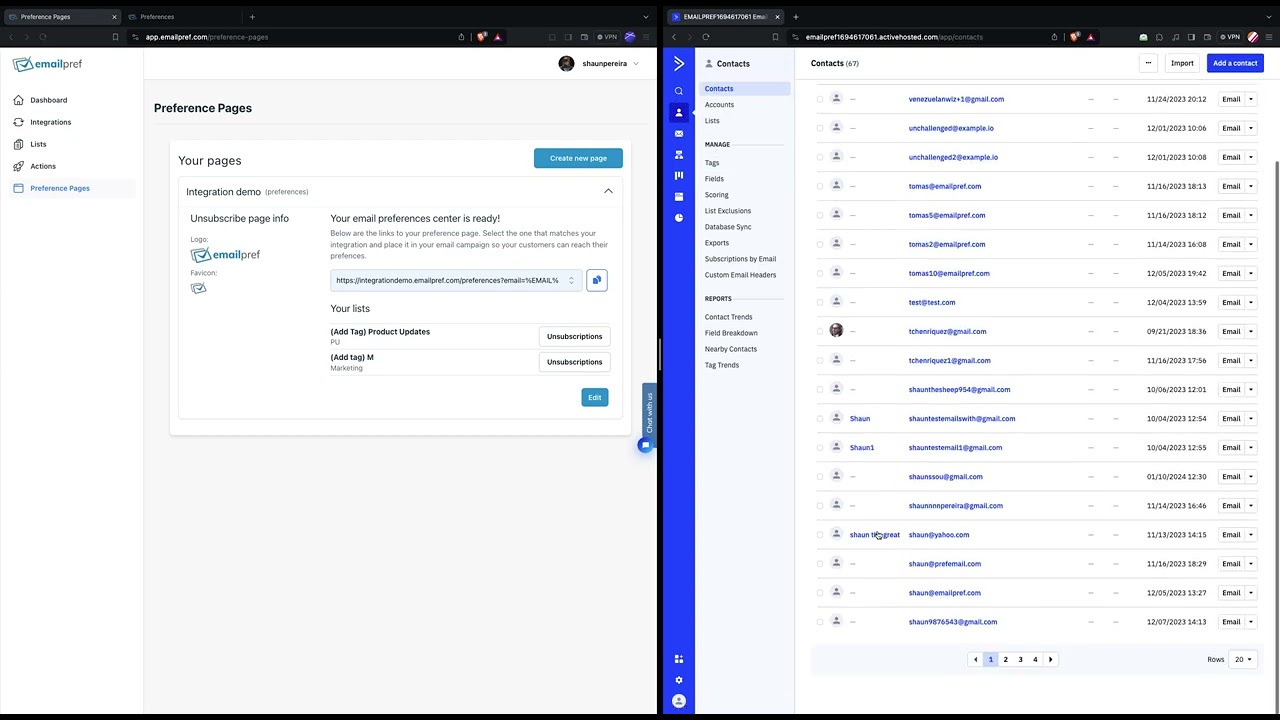Hi - I have people in my list who have unsubscribed several years ago and then want to resubscribe - or unsubscribed from one list and resubscribe to another list. We are talking three or more years ago so totally normal for people to want to resubsribe.
AC won’t send these people who resubscribe - even to a different list - emails.
Is there a solution to this?
1 Like
You can resubscribe someone, as long as they gave their consent.
Are you having problems manually resubscribing the contact? When you go to the customer’s Contact in ActiveCampaign, does it show them active in a list? Are there any tags that are blocking them from receiving emails? Just trying to figure out what’s happening.
If you’d like us to peek into your account specifically, send our support team a message at help@activecampaign with your activehosted url and the contact example so we can help further.
Hi there! Sarah from ActiveCampaign here. If your contacts unsubscribed a while ago and want to resubscribe again, you can send them a link to your ActiveCampaign subscription form using your personal email. Once they opt back into your list, their subscription status should change in ActiveCampaign. Here’s more information on that recommendation.
Hi Mika,
I have a similar question, let me add some more clarity please.
The specific issue is that a contact that has previously unsubscribed from a list, and then wants to resubscribe later, but is not resubscribed.
For example, a member cancels their subscription to my membership program in January, so their Member access tag is removed, and an Inactive Member tag is added, and they are unsubscribed from the Member List when that Inactive tag is added. (this is all done with an automation) Then, in September, they decide to rejoin the membership, so they enroll, pay, etc, and a Member Tag is added, which triggers an automation to add them to the Member List, and start the New Member Onboarding Automation. But, nothing happens because they are not resubscribed to the list, and when I look at the contact “View” of that automation, on the Add to List step, it says something like: ‘this step was skipped because this contact previously unsubscribed from this list’.
Similarly, if a contact subscribes to my newsletter and downloads a pdf, after a while, they decide they aren’t interested in the newsletter so they unsubscribe. Then, a few months later, they see an ad for a new pdf, and want to get that, but they are not automatically resubscribed to the list - their list status remains ‘Unsubscribed’.
I’m think this is the question asked by the OP too.
Can you help? Thank you!
In the automation to resubscribe, are you checking for the inactive member tag and then removing it first? And then re-adding that Member access tag?
good question! I don’t think the automation is set up to remove the inactive member tag first. Would that make a difference in how the resubscribe step is handled in the automation, if the automation is not checking for the inactive tag in a step?
I would start there. If you also want to send a screenshot of the flow with the if/else or triggers, I can peek at it.
Thanks for the suggestion Mika - I will add that step now! Can I just add a simple ‘remove tag’ step at the beginning of the automation? (without needing a split?)
Hi Mika - No I can resubscribe them and they show as subscribed but in the automation the action to send an email is skipped because “they previously unsubscribed from a list” EVEN if they are subscribed to another list. Or if they have be resubscribed to all lists.
They can receive campaigns sent to that list (or any list as long as subscribed or resubscribed) but all AUTOMATIONS they are added to skip sending any emails because they once unsubscribed from a list.
Yes it is the automation skipping the sending of an email because they once unsubscribed. Same issue. Except don’t have any inactive tags etc that would be problematic so I don’t think the tags are your issue either. Unless that fixes it!
Would there be a scenario in that automation where you would NOT want to have it removed? I’m not sure what the messaging is there.
Can you share what the automation checks for before allowing them to move through it? Otherwise, this may be something our support team has to look at for your account specifically.
This issue has caused us THE most amount of time wasting and frustration in my business for years. I cannot begin to describe the lack of common sense the AC ‘solution’ provides and I’m one to do things by the book so I’m not trying to circumvent direct marketing laws just simply resubscribe people when they’ve bounced from a list. I want to leave AC because of this issue and we’re currently, again, looking at our options.
Your response is a non-response. This is not a new problem.
Hi @femalesinfood. I’d love to help you find a solution. Are you also trying to resubscribe old subscribers? Do you have any open/closed tickets with our support that went unresolved?
Here from Emailpref- An easy way to create a preference page.
You can add tags and list to the preference page, so once a user resubscribes we send live updates to ActiveCampaign and can resubscribe the user
Here from Emailpref- An easy way to create a preference page!
Your use case sounds simple, and you can easily solve this with us. You can setup custom actions on Emailpref, so when a user rejoins your membership, you can set custom actions like
- On Resubscribe, remove “Inactive” tag
- Add “Active” tag once user resubscribes to X list or X tag
- Subscribe user to list
Happy to set this up for you if interested!
I am facing the EXACTLY SAME ISSUE. Active cannot be considerd a CRM if it does not allow us to resubscribe people. I had a big issuie with this because many people were previously unsubscribe to our list and later on they decided to join our mentoring program. No one of them got the login access because no email was sent. AC please fix this! We are looking for another solution just because this weird behavior
Our integration allows your to resubscribe a user!
You can check us out at emailpref.com