![]() CX Tips is part of our community tips series, where we post some of the most commonly asked questions we hear from ActiveCampaign customers. Have a new question? Start a new topic by clicking +New Topic in the upper right hand corner!
CX Tips is part of our community tips series, where we post some of the most commonly asked questions we hear from ActiveCampaign customers. Have a new question? Start a new topic by clicking +New Topic in the upper right hand corner!
You can see a percentage for engagement per list with the Engagement Management tool under Lists here:
- Click Contacts > Lists to navigate to the Lists overview page.
- Choose the list for which you want to see engagement.
- Click the dropdown menu next to Import Contacts.
- Click "Engagement management."
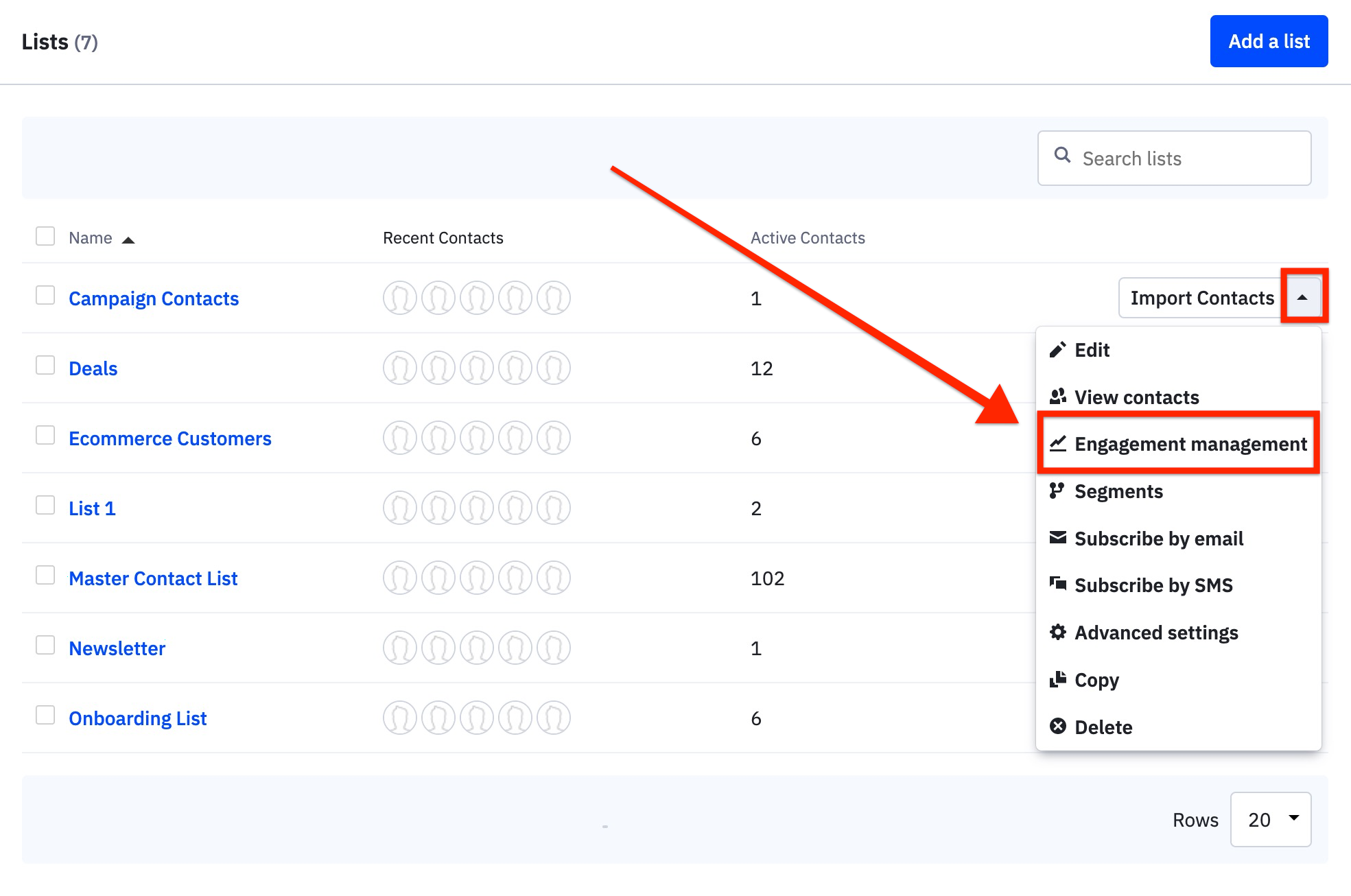
This is the best place to pull for lists as engagement is measured by opens and clicks.