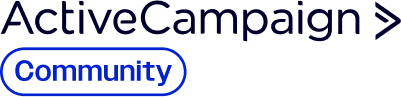I’ve looked everywhere, and I can’t seem to figure out how to add a logo to my email signature using HTML. Most images are JPG or PNG. First, how do you convert, and second, how do you add it in the signature area? Your support is appreciated
Email Signature Image in Account Setting
Enter your E-mail address. We'll send you an e-mail with instructions to reset your password.