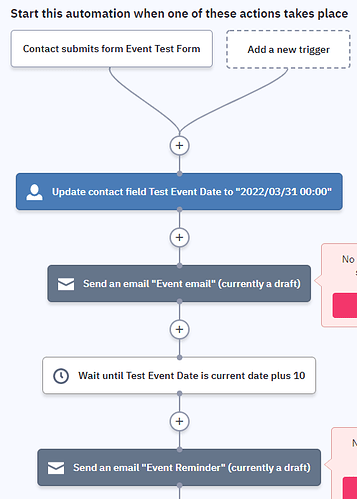My client has monthly in-person seminars. We have a signup form, which currently has a Date field. This form triggers an automation to send a series of reminder emails leading up to the event.
We’d like to be able to update the date in one place and reuse the rest each month. So rather than create a duplicate of the form, we just enter a new date and all else works based on that date.
Another “nice to have” would be using a dropdown field to enter several upcoming dates and let the user choose one.
Is any of this possible, and if so, how?
Thanks,
Jason
1 Like
Hi Jason,
Have you managed to resolve this yet?
If not, we have done something similar for one of our clients, although they opted for individual sign up forms, as they created unique landing pages for each event.
However, the principle is the same.
Create a custom date field for the event, if you have not already done so.
The first step in the automation will then be that when a contact submits the form, the Date field is updated to the specific date of the seminar.
You can then add wait actions based around that date field, so you can send out the relevant reminder emails.
At the end of the automation, you can clear the event date field, if you want to.
This way, the only place you would have to update the date would be in the initial action of the automation.
I am attaching a screenshot of a very basic automation flow as an example. You can obviously pad it out with other conditions etc. if you wanted to.
Regarding your other question, you would not be able to use a dropdown list of dates very easily, as the options that are selected would not convert to dates without you doing so “manually”. (By manually, I mean with additional steps in an automation). Basically what you would need to do is a series of If/Else conditions, e.g.
Is Dropdown Field is Date 1:
- Yes, update Event Date Field to Date 1
- No, Is Dropdown Field is Date 2:
- Yes, update Event Date Field to Date 2
etc.
I hope that helps.
If you would like some more on-hands help getting this set up for your client, drop us an email at hello@zephi.co.uk.
1 Like
Hey thanks for your detailed response! We have put this on a backburner, but plan to revisit it shortly. I’ll see if I can make it work using your tips.
Thanks again,
Jason
1 Like