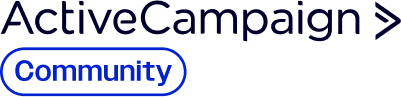We made our own unsubscribe page before the bot prevention 2-click system was in place. But there is what I feel a bug in the system.
Even though we use our own system for tracking unsubscribes with our own page Active Campaign still marks contacts as unsubscribe as soon as a user clicks a link to view the unsubscribe page. If the user changes his mind and doesn’t actually go through with unsubscribe AC still has marked the Contact as unsubscribed.
I can’t imagine that the system is supposed to work like that? Why would there than be any point in having a custom unsubscribe page?