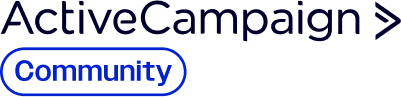Hello,
I’ve been looking over the Active Campaign API Documentation, but I’m having trouble finding a good example of how to make requests to…
-
Subscribe or unsubscribe a user from a single subscription.
-
Unsubscribe a user from All of their current subscriptions.
As for the first bullet above, is the documentation section on " Update list status for a contact" A good example to either subscribe or unsubscribe a user from a specific subscription?
If so, can someone tell me what the source-id in that example represents?
As for the second bullet, is their a similar process, to unsubscribe the user from “all” of their current subscriptions?
The only other questions I have…
Should I be making “Post” requests with “Sync” to do this process?
Many thanks on the learning tips!