Is there a way to go back to the previous version of the automation canvas? This new one is awful. You could clearly see how many were in the “que” after if/else breakoffs but now it just blends in and you have to really look to see how many are in it. With long automations and multiple forks, it’s horrible.
Sorry to hear you’re not enjoying it. There is a toggle on the top left where you can go back to the old version. Just click into any automation to find it.
Hi @rotaryswing - Marissa here from the Senior Customer Experience team. I am sorry to hear that you are experiencing annoyances with our new automations designer. We will bring your feedback to our Product team for future improvements.
In the meantime as Mika mentioned there is a toggle on the top left where you can go back to the old version. Just click into any automation to find it.
Please let me know if there is anything else I can assist you with at this time.
Hi there, Devin from Automations here and thanks for the feedback. We have some additional updates to actions blocks to show more real-time metrics and we will incorporate some of this into our release.
Are there any other items that stick out to you about the new experience?
Hi Devin,
The only other major issue I see besides the people in the “que” not really being visible is when you add a new piece to the automation, it often times sends you all the way back to the top of it. So if I want to add say 4 or 5 emails, each time I add an email, or a if/else it sends me all the way back to the top of the automation after each time. I’d think it would be better to put me back to the last task I just did instead of having to scroll all the way down again just to add another piece. With long automations, having to scroll from the top each time to the get back to where I want to add the next piece becomes rather time consuming.
Thanks!
Hey there, I attached a mock up of the direction we’re likely headed for the queue counter. Does that meet your expectations?
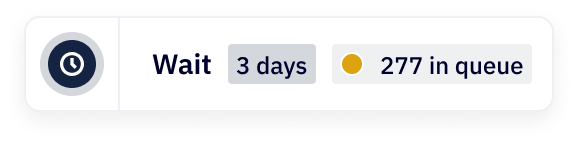
As for the editing, this sounds unexpected to me. We center the canvas on the node you are editing every time so either this is a bug or something unique to how you are editing. Do you have an example automation where I can validate this or more detail about how you are adding these blocks?
@devinbinford I’d almost switch the “wait” highlight for the “in que” around. If I’m looking at an automation, it’s more important to see how many are in the que than how many days I have them waiting. The grey box stands out more and it more similar to what was there before. The In que just blends in. As for the error, I’ve done a video for you. You can see when I add an If/Else it stays right where it should. But I add an email and it takes me all the way back to the top of the automation instead of keeping me where I was. Error - TechSmith Screencast - TechSmith Screencast
Also, while I have you here. When you do a “resend” to the people who did not open a message, you can adjust the subject line of the resent email but you can’t edit the email that goes out. Am I missing something where I can indeed edit that email or is that not a function that is in place? It certainly helps delivery to be able to edit the first paragraph of an email being resent so it isn’t the exact same email. Much better inbox potential as it’s seen as a new email and not a duplicate.
@devinbinford and now today there is some really weird wording in the “wait” areas and the ability to see the “reports” on the individual emails within the automation is gone. Screenshot 2024-12-09 141909.png - TechSmith Screencast - TechSmith Screencast
hey there, we released the above treatment yesterday afternoon so hopefully this makes it easier to navigate! I appreciate the feedback.
As for the Send Email item, this is a bug. We originally had it coming back to center on the action block you are actually editing when returning from the Email Designer but, seems something broke there. We will get a fix in for that shortly.
In the video you sent, I did see you scrolling/dragging a while to get to the bottom of the canvas. Quick tip: you can use CTRL/CMD scroll to quickly zoom in and out and in the bottom left there is a fit-to-screen option to pull the entire automation into view. This should make that navigational task much quicker!
Also, noticed quite of bit of paint delay when adding actions. This should be minimized once we move fully over to the new experience at the beginning of next year and we are able to release a bunch of performance improvements. Stay tuned!
I do not believe so, the best option here would be to make a copy and then treat it as an entirely new send.
That being said, this really falls under our Campaigns team domain area and I passed along the feedback accordingly.