Hi - New here and two weeks into AC - it’s an amazing piece of software - and simple to use - especially when compared to Infusionsoft for which I am a certified consultant…
My question is this:
We use Stripe and I am struggling to find a way to have Stripe ‘connect’ with AC to tell AC a purchase (credit card transaction) has been completed in Stripe and a purchase made - or failed.
Does anyone know how to do this?
I want to be able to tag the buyer in AC with the result of the purchase/failed purchase action in Stripe.
FYI: We use Clickfunnels as the web based sales funnel where the purchase (order form connected to Stripe) is accessed by people to buy our stuff.
Thanks,
Don
2 Likes
For the adding to list part…
Order Page > Product Settings > Email Integration Settings
hth
Jas
1 Like
This assumes you’ve already hooked up ActiveCampaign in the main “Settings” section of your CF account (i.e. API url and key)
1 Like
Hi Jas,
Awesome work
Built it - tested it - working!
Thank you 
Don
2 Likes
Hi there, Amy from ActiveCampaign’s Customer Experience Team. We’re just refreshing our forum page and I wanted to add some help here for anyone who comes across this page/question/post.
Connect Stripe to your ActiveCampaign account
- From your ActiveCampaign account, click “Apps.”
- Use the search field on the top right of the “All Apps” page and search for Stripe.
- Click the Stripe option to open it.

- The Stripe app page will load. Click the “Add an Account” button.
- A modal window will open. Paste or type your Stripe Secret Key into the field provided, then click the “Connect” button.
- The API token is available on your Stripe dashboard: Live API Keys > Secret Key
- On the next screen, you’ll need to choose both a Resource and Resource Event that will trigger a sync between Stripe and ActiveCampaign. To do so:
- Click the “Choose Resource” dropdown, then click the resource you would like to use. You can choose from the following: Charge, Customer, Subscription, Invoice, Order
- Click the “Resource Event” dropdown and click the event you would like to use. The resource you select determines the items in the “Resource Events” dropdown
- Click the “Continue” button to move to the next screen.
- Next, you’ll need to map fields from your Stripe account to your ActiveCampaign account. Note that mapping the email address field is required.
Only Stripe customer data is available for mapping to ActiveCampaign contacts.
-
- Click the first Stripe dropdown field and click the field you wish to sync to the Email address field in ActiveCampaign
- Map the Stripe ID field by clicking the second ActiveCampaign dropdown and clicking the field you wish to map to (optional)
- If mapping the Customer Name field from Stripe, note that we’ll dynamically separate the value into the First Name and Last Name fields in ActiveCampaign
- Map additional fields by clicking the “Add field mapping” option
- Click the “Finish” button
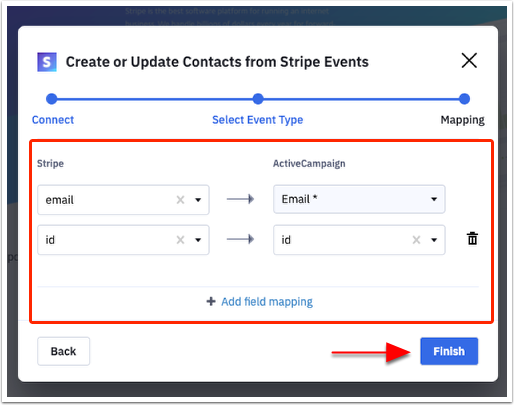
A confirmation message will appear on the Stripe app page in your ActiveCampaign account, letting you know that the integration setup is complete.
From this page, you can:
- View your connected Stripe account email address
- View the resource connection status
- View the resource Name
- View sync logs
- Connect another Stripe account
- Connect a new resource
- Disconnect your Stripe account
- Disconnect a resource
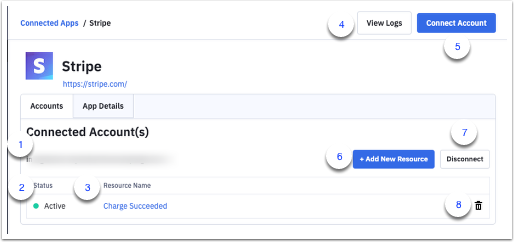
The Stripe integration will also appear on the “Connected Apps” page in your ActiveCampaign account.
Please note the following:
- You will need an ActiveCampaign account and a Stripe account to set up the integration
- This integration will not add contacts directly to a list in ActiveCampaign > this can be done by setting up an automation (use the start trigger: tag is added > select Stripe Tag(s) and add a step to ‘subscribe to list(s)’.
- You can only map Stripe fields to existing fields in ActiveCampaign. This integration will not create any new fields in your ActiveCampaign account
- Only Stripe customer data can be synced to ActiveCampaign contacts. Charge, subscription, invoice, or order data is not available for mapping at this current time.
- This integration does not support the one-click checkout feature
This integration is available on all plans too!

