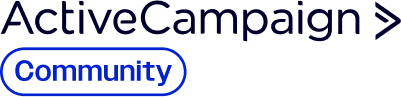In the upgraded plans we have to switch to, the Inbox preview & testing is only limited to 5 per month.
In my opinion that doesn’t make sense at all. We need to be able to send a testmail for every mail we want to send … No idea why you limit this but we definitely need more testmails … so I would ask you to change the plans back to unlimited testmails or at least for 200 to 500 mails a month … If you are using AC every day you need this testmails.
Limited Inbox preview & testing - please change it
Enter your E-mail address. We'll send you an e-mail with instructions to reset your password.