With all the automation possibilities in ActiveCampaign, trying to determine the best way to automate a particular process can be a bit daunting.
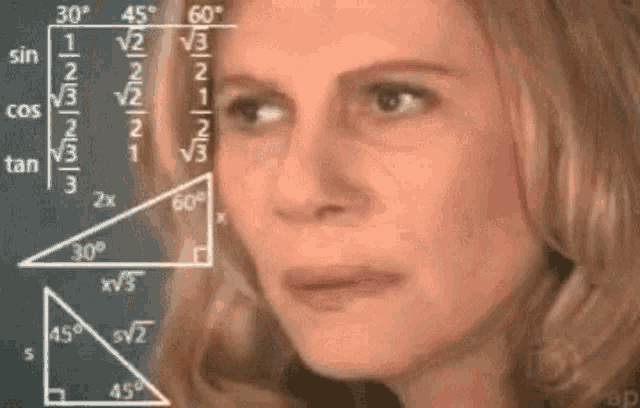
To simplify it, we recommend building modular. That is, rather than building one enormous, monster automation, break it down into smaller, more manageable “modules.”
Think bite-sized. ![]()
This makes it easier to follow the logic of your automations, and to insert contacts into one specific point of a workflow.
If you’re building giant automations, you cannot add a contact at a specific point without some risk of that contact not having the experience you intended for them.
With smaller automations, you can simply drop the contact into the automation at the point you would like them to start.
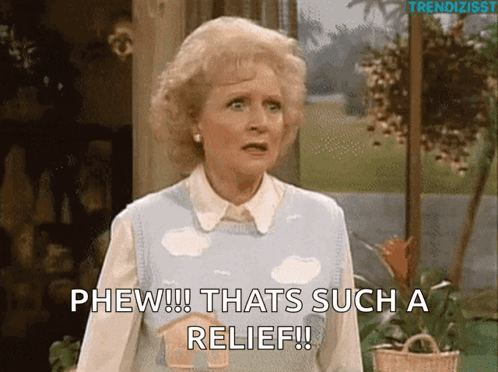
You’ll also benefit from the easier edits. Updating a smaller automation is less risky.
If you need to update a single portion of a large automation, you run the risk that all contacts in the automation will be affected (for instance, you might accidentally change the criteria for a Goal).
But when you have modular automations, it’s easy to replace one part of the entire whole without accidentally affecting the other pieces.
To see more examples of what a “modular” automation build out looks like, check out our guide series on automation recipes:
- Recipes for Increasing Revenue and Traffic
- Recipes for Automating Your Sales Team
- Recipes for Contact Tracking and Management
Day 15 - Task of the Day:
Assess your current automations, starting with any that have multiple Goal actions. Multiple Goal actions within an automation are a good indication that you could afford to split the automation into separate modules.
Example:
Then, break them into smaller automations that work together.
Example:
Remember, you can still register for the Automation Building Workshop, where our team can help you with this process!
Our next one is Tuesday, September 24th at 11:30am CDT. You can register for this session, or another time that works for your schedule, below: