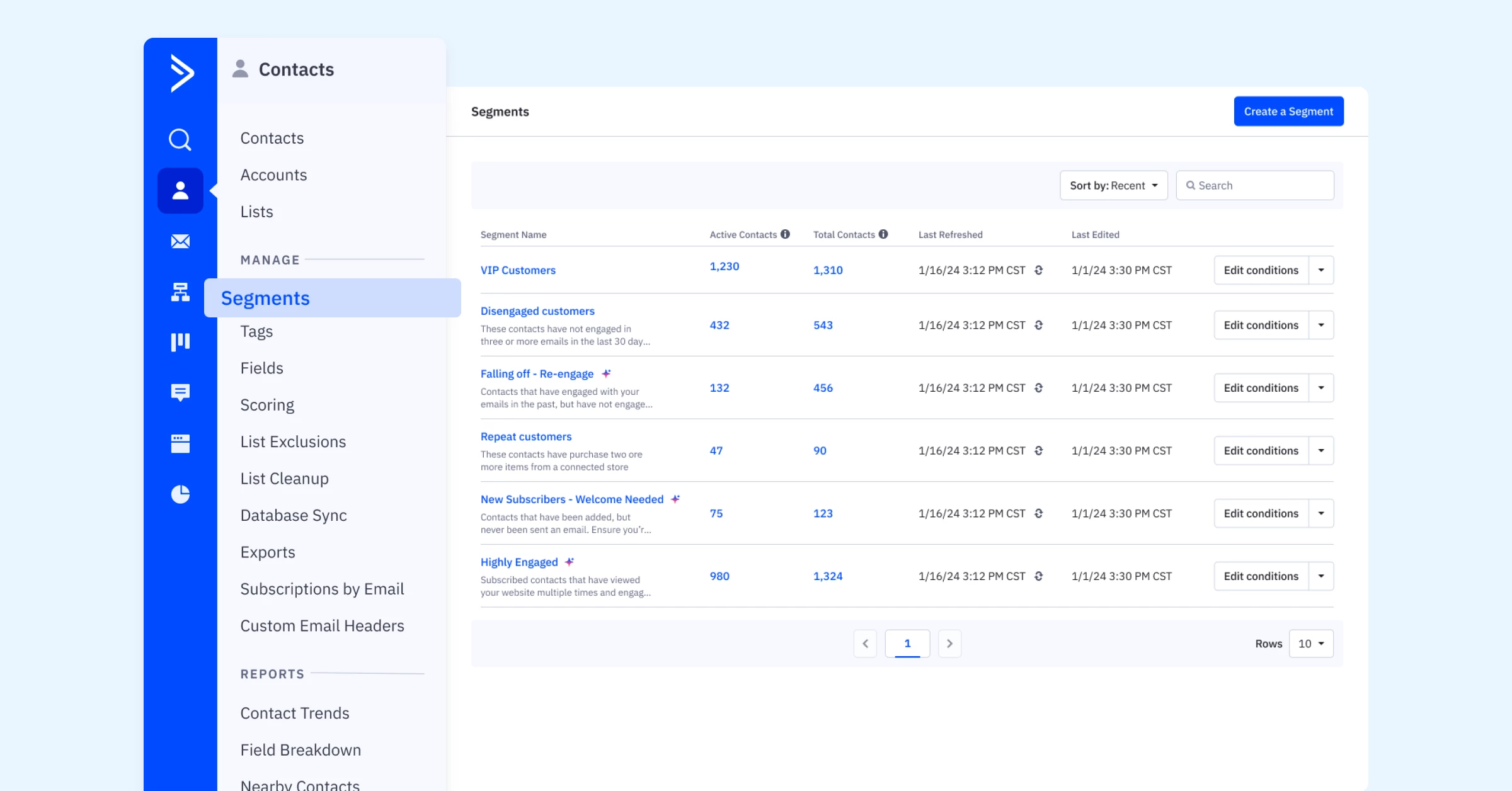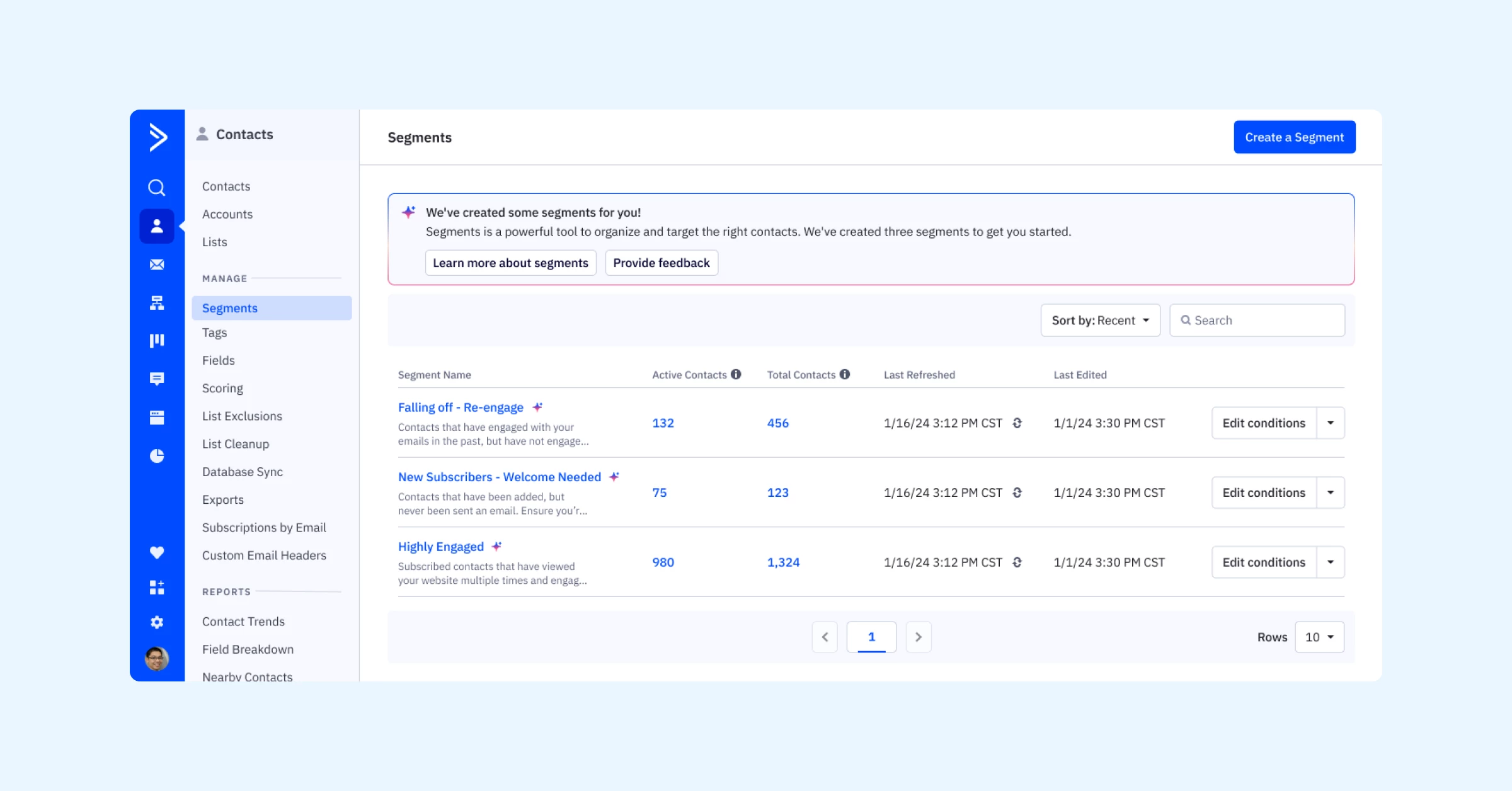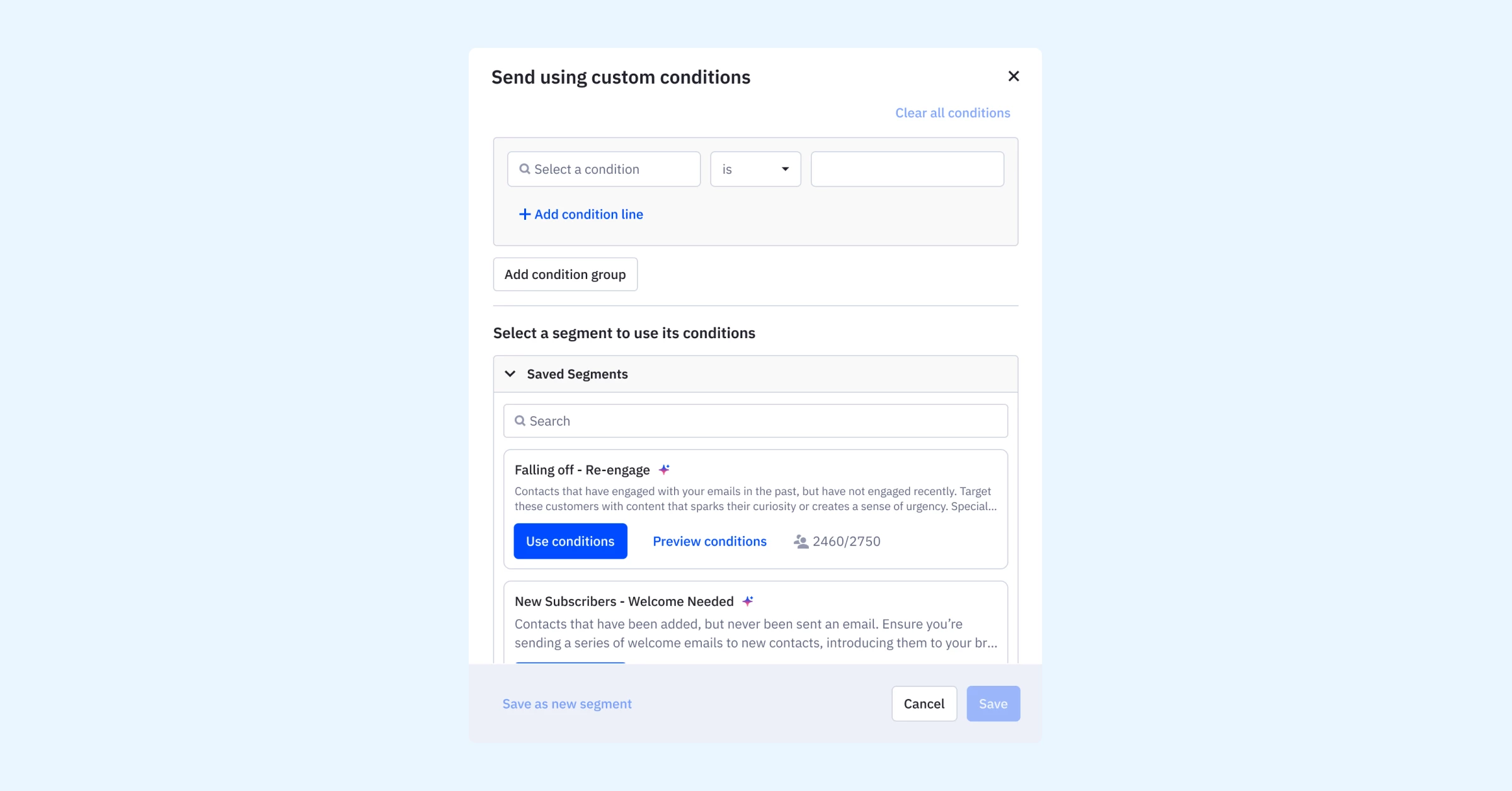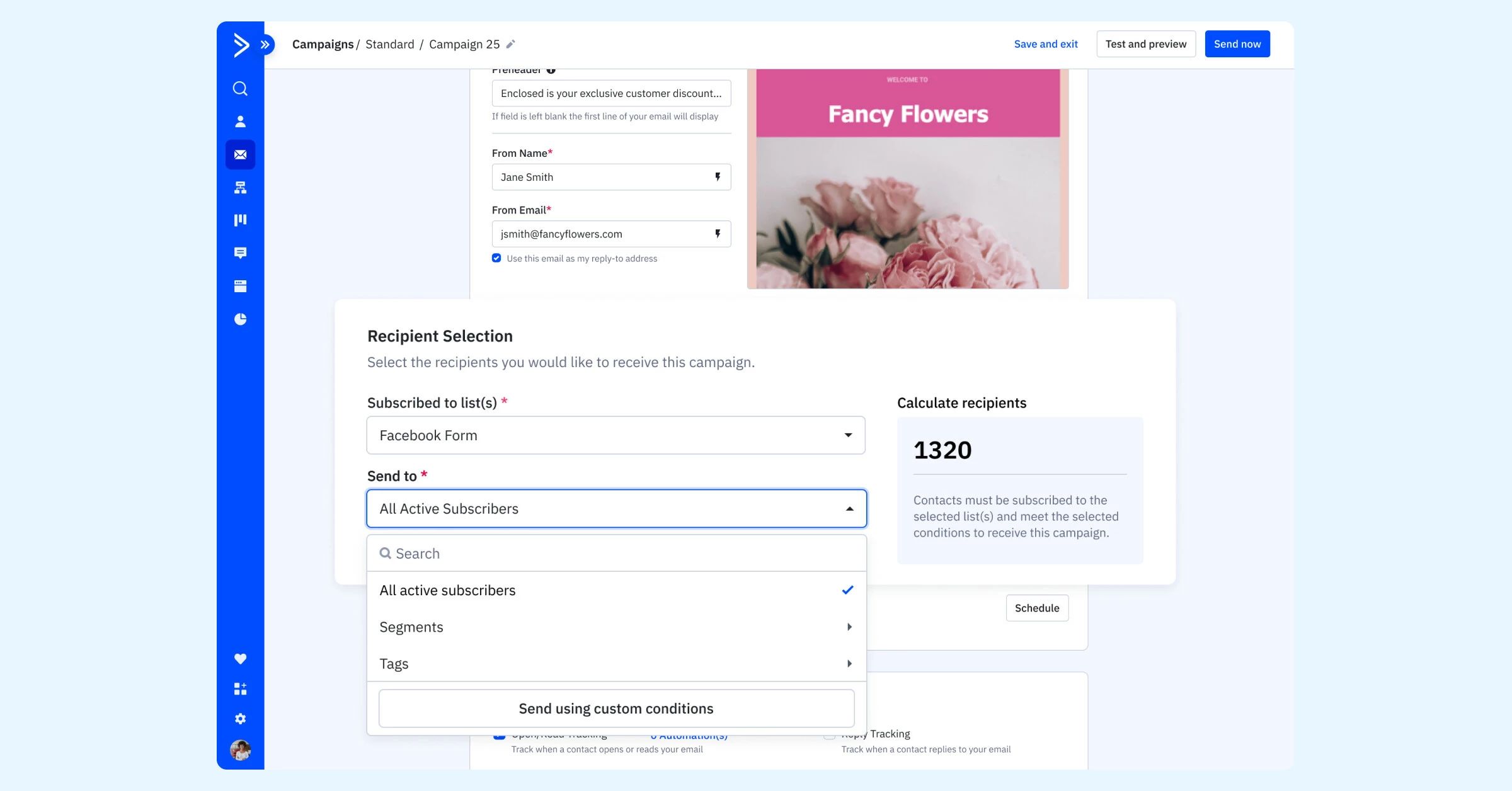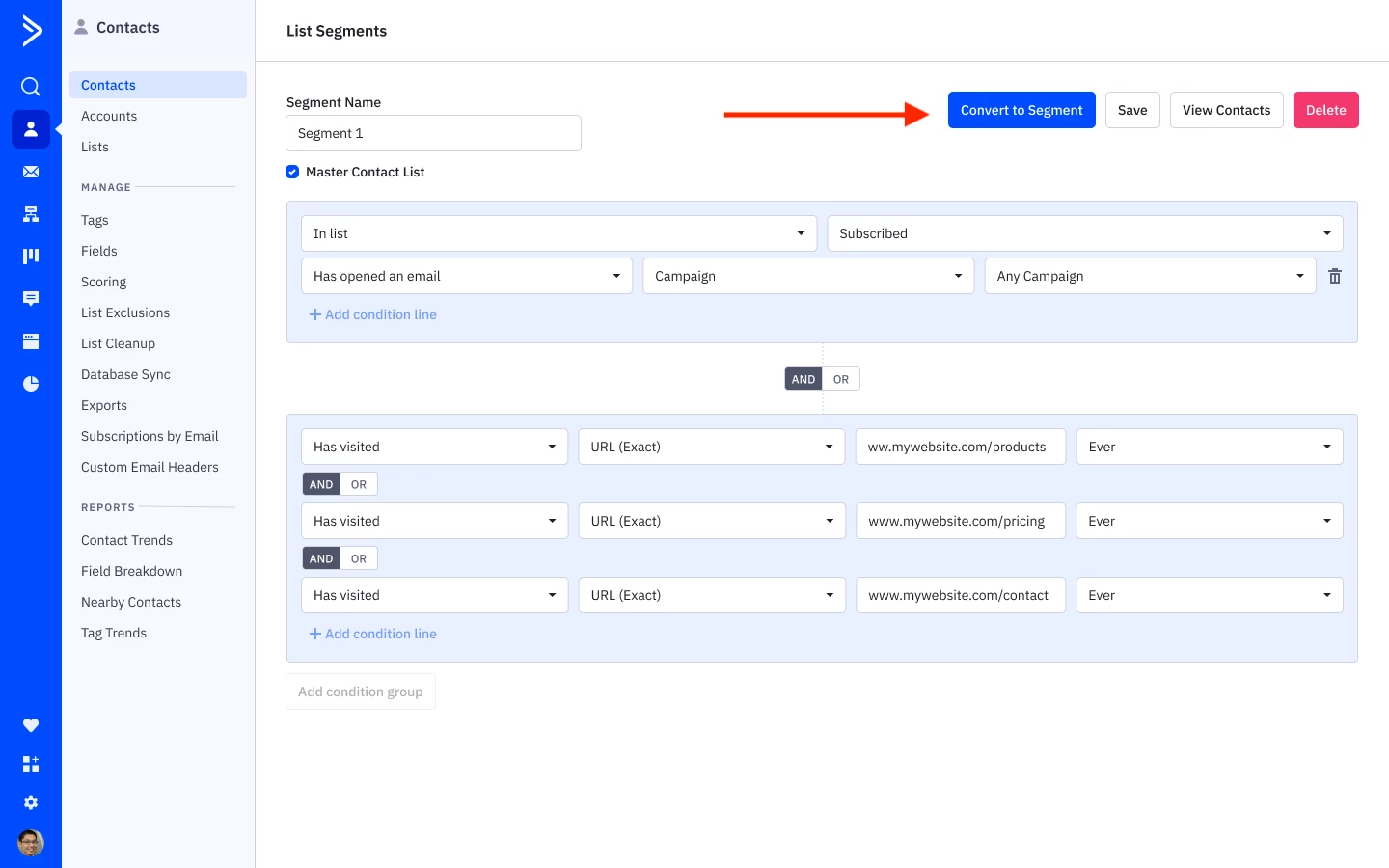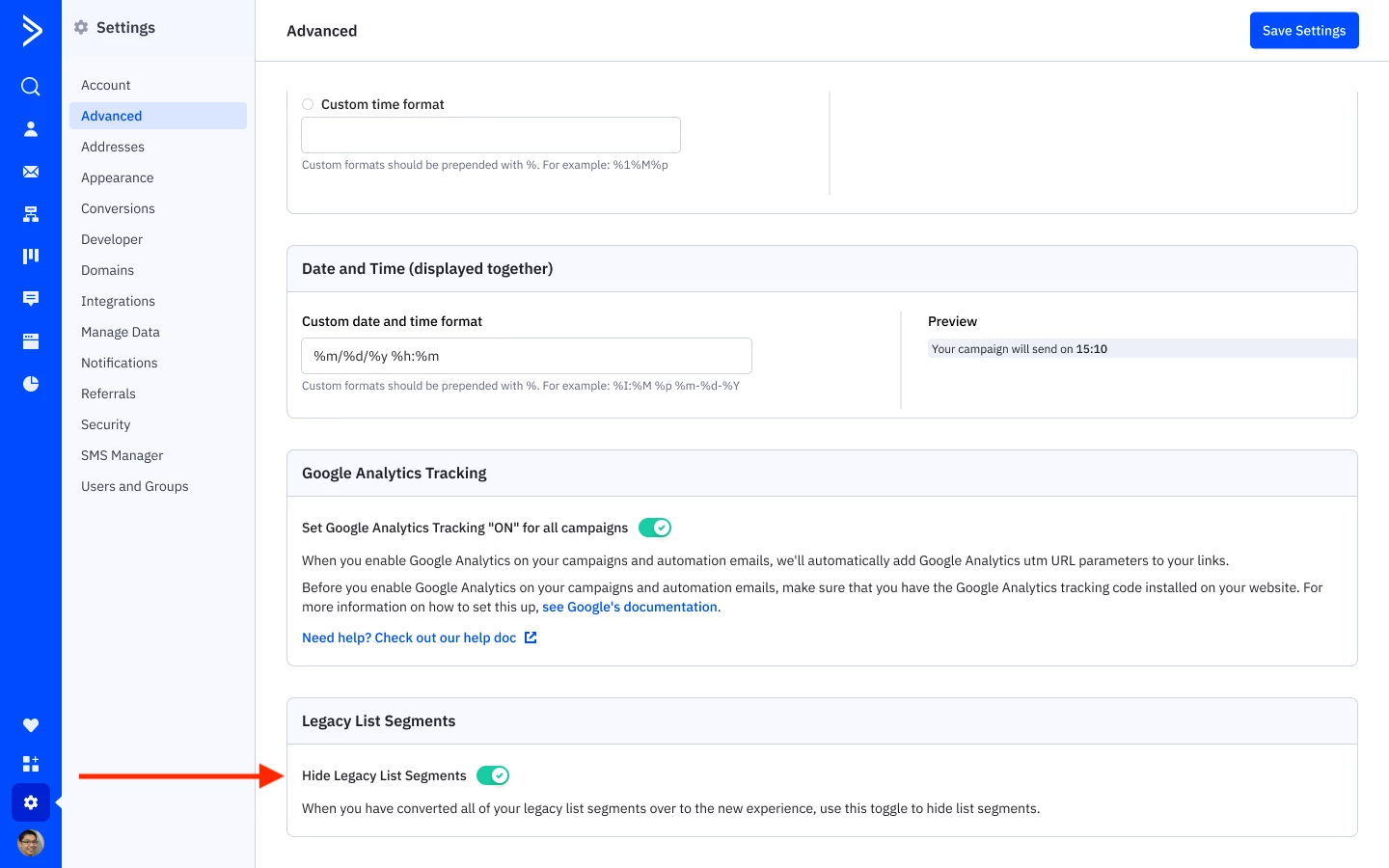Hi everyone, I’m Joann from the product marketing team at ActiveCampaign and I’m so excited to share about a new segments experience coming soon! 😀
Update:9/30/24- This is now available to all accounts and plan tiers.
Update: 9/25/24- We are currently in early access phase + instructions are added to this post for these updates.
What’s new? 🙌
📄 New segment index page
We’re bringing segments out to a dedicated page within the contacts tab to give you more visibility into your targeted audience. Get started quickly and see your active vs total contacts in an organized and manageable view.
- Navigate to the contacts tab and you will see the new Segments overview page in the sub-navigation.
- Select Segments to review and manage all your segments
Existing Segments:
You will see your existing segments within Lists tab under contacts. To better organize and manage your segments, convert your most-used segments over to the new segments page.
⚙️ AI-suggested segments
Target your audience more effectively with AI-suggested segments, which are automatically generated based on the industry, behavior, and use cases.
- AI-suggested segments examples: Highly engaged, new subscribers, reactivation
- Within the Segments overview page, you will see 3 new AI-suggested segments automatically created for you
- Select to review or update the conditions for your use case.
📚 New segment library
We’re adding a new segment library that allows you to save your segments which makes it easy for you to reuse segments and tweak your conditions on the go.
It’s a drop down that you can access the segment library from advanced search, campaign, automation, if/else blocks, scoring, and more to use your saved segments.
- Note: Select “Use Conditions” from the segment library to copy them into the builder. This lets you update, combine, and save your new segment for future use. Saved conditions will be apply at the end of the segment builder.
- To use the saved segment, select use conditions.
- By hovering over the preview conditions, you will be able to see the saved conditions before applying on to the segment builder.
📏 Access segments within campaign workflow
This update gives you the flexibility to send to all active subscribers of your list(s), select a saved segment, legacy segment, custom conditions, or tags. You can also construct a one-off campaign with custom conditions, with the option to choose whether you want to save as a new segment. For those that have not yet migrated from legacy list segments, you will continue to be able to use them from the campaign workflow.
- Select a list that you would like to send to, contacts must be subscribed to at least one of the list to receive this campaign.
- Choose to send to segments, tags, or apply custom conditions before the send.
- You will be able to see the recipient count within the number box beside the drop down.
Note: You may only select one tag to send in the current state. To select more than one tag, please create a new segment.
From legacy to new segments
With the new segment experience, segments are no longer tied with lists and can be manage from the segments page in the navigation menu. To organize your segments, convert your most used segments by clicking “Convert to Segment”. The segment will appear in the new overview page. Afterward, you can toggle “Hide Legacy List Segments” in advanced settings to archive any old segments.
- To view your existing segments, go into Lists
- Access your segments under lists, you will see a convert to segment button
- Select “Convert to Segment”
- Once you converted your segment, your segment will appear in the new segment overview page.
❓ What if I want to keep my existing segment experience and not change into this new experience?
We understand that change can be challenging, so the transition to the new segment’s experience is optional for now. However, we strongly encourage you to embrace it for its better interface, increased flexibility, and improved efficiency. Eventually, all users will be moved to this new system, so we recommend getting familiar with it as soon as possible.
Why are we changing the segment experience?
We’re redesigning the segment experience to make your targeting more powerful and effective. The new AI-suggested segments enhance precision and effectiveness while also adding significant value in segment management and reusability across the platform. By offering a dedicated segments index page and an intuitive segment library, we’re making it easier than ever to organize, manage, and reuse your segments. This empowers you to maximize the impact of your marketing strategies with greater flexibility and minimal effort.
Feel free to drop any questions or feedback you might have! We’re listening! So excited for you guys to see this soon! 🤩